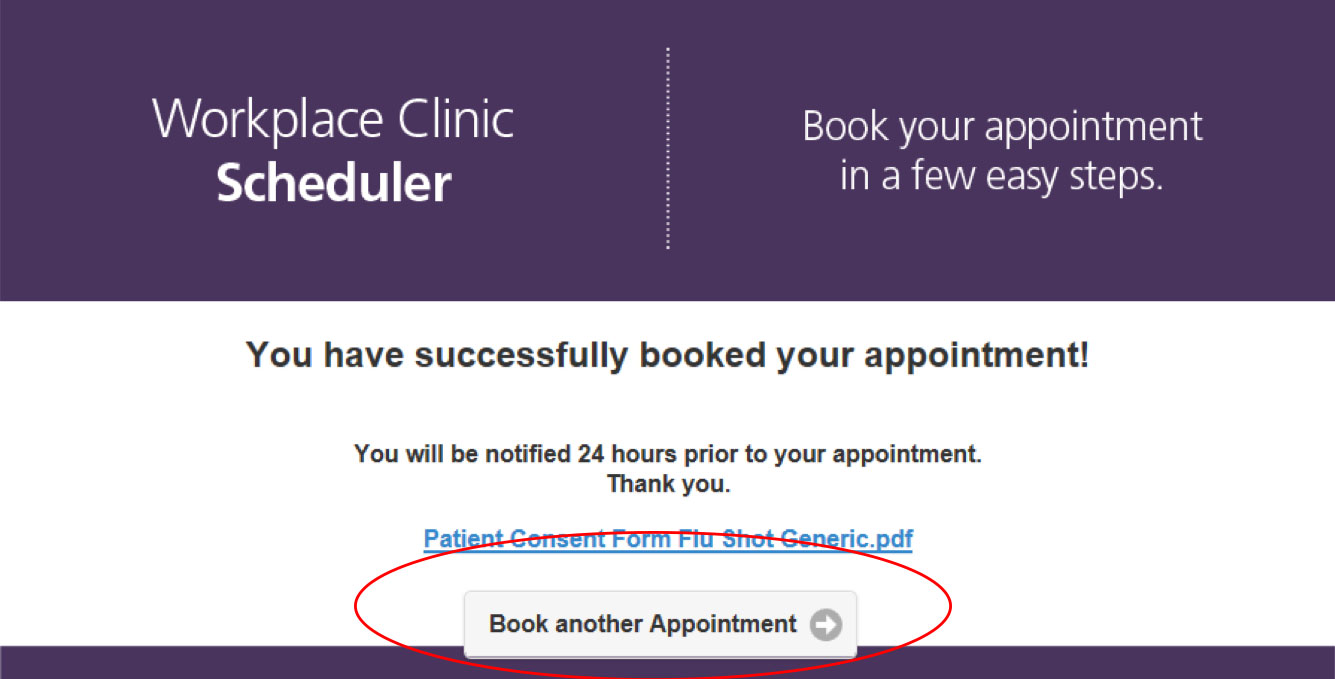Step One: You have 3 options to open the Workplace Clinic Scheduler Page
- Click on the Workplace Clinic Scheduler box in the email or on our website under News & Events, or
- Clink on this link: https://rxappt.mhcsi.ca/Home/CorporateWellness
Step Two: Once the page is open, enter the code for your area and click
- UA Training Centre Clinic (Mount Pearl) Code: 5bG8e
- Mount Peyton Hotel Clinic (Grand Falls) Code: k1W4z
- Greenwood Inn & Suites Clinic (Corner Brook) Code: iveyL
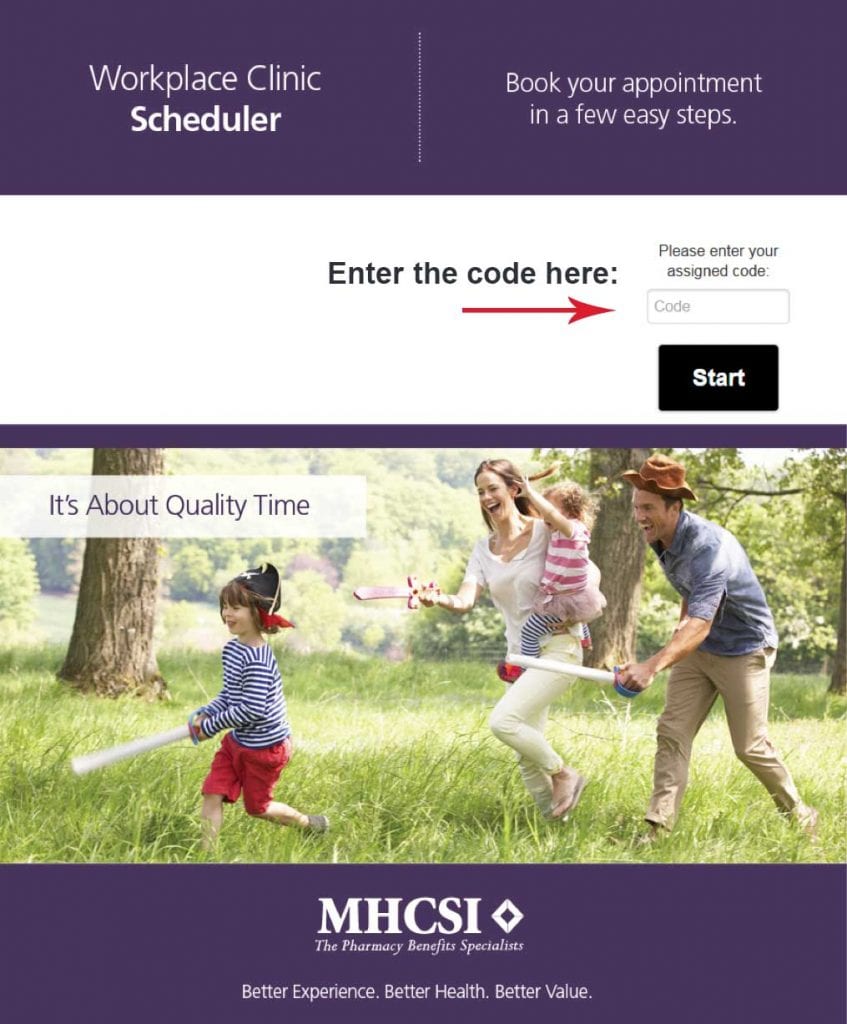
Step Three: Select your Province and Appointment Type then click Next
- Newfoundland
- Flu Shot-Offsite
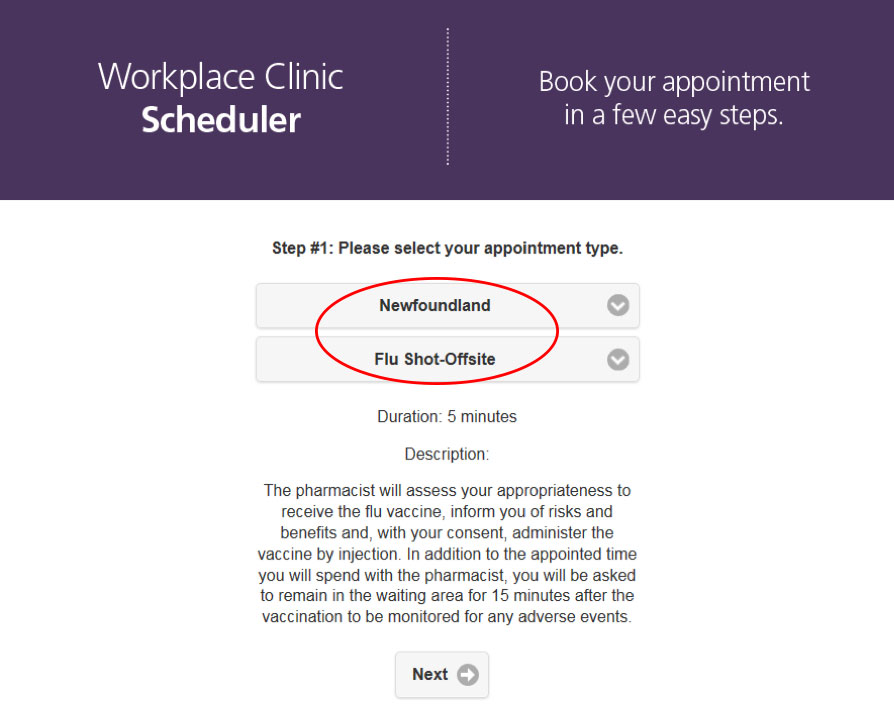
Step Four: Select the City by clicking on the down arrow after –Select City–. It should give you the selection for the city based on the code you entered at the beginning. Once you have selected the city, click Next.
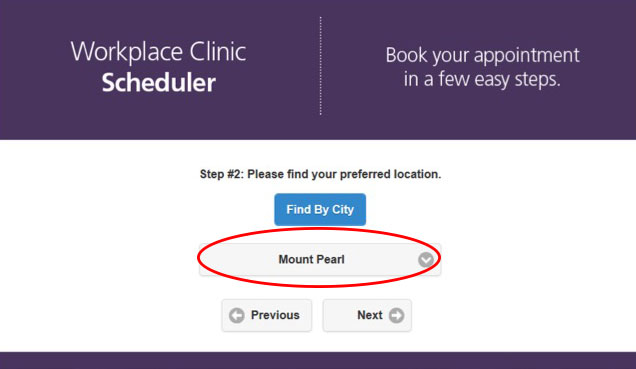
Step Five: Click on the box for your location
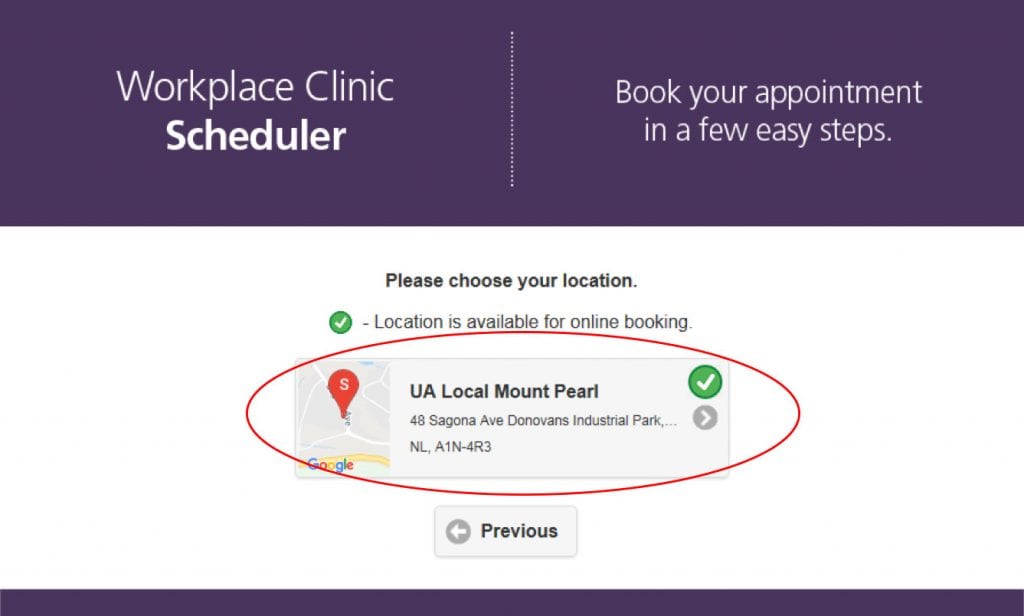
Step Six: Select the Appointment Date (Oct 26th) and the Appointment Time that best fits your schedule.
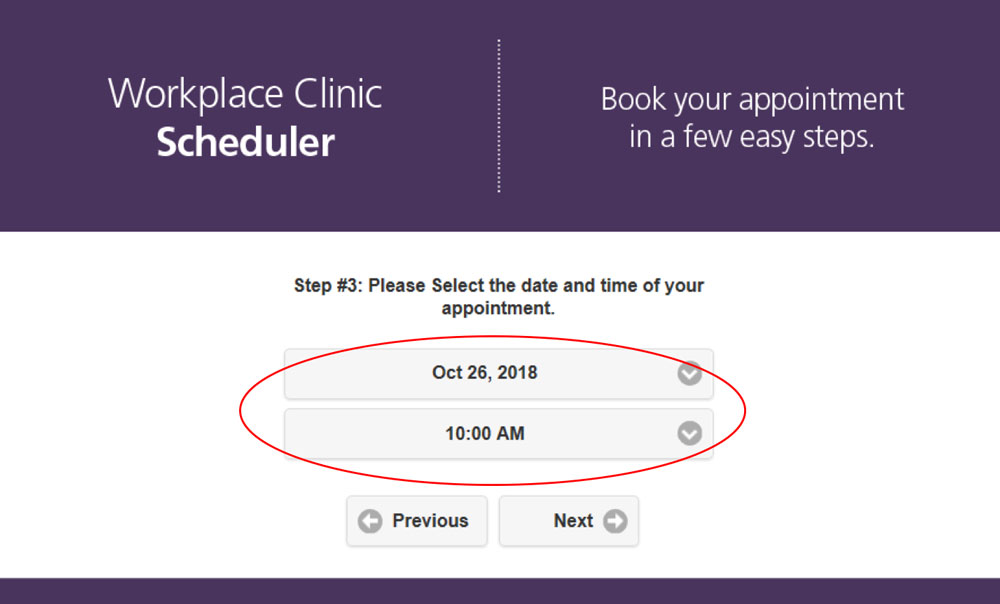
Step Seven: Enter the information requested in each box, click in the box “I Agree” for the Terms and Conditions, and then click on Book Appointment.
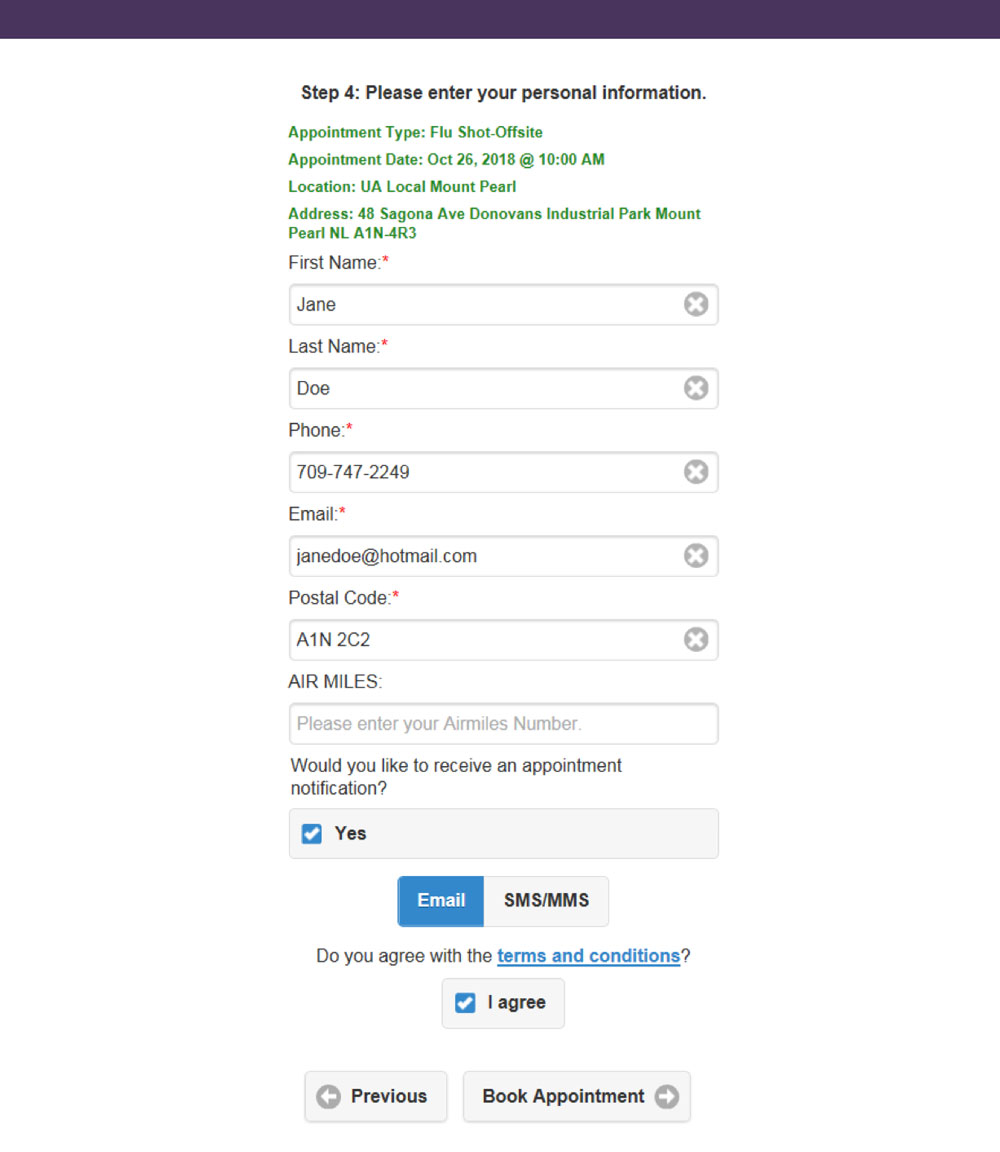
If you wish to book another appointment, click on the Book Another Appointment box.